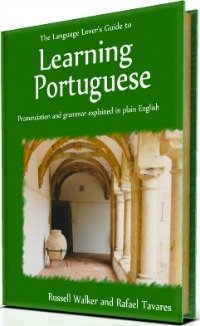|
Do you feel stuck when typing Portuguese keyboard characters?
|
| ALT+0192 | ALT+0224 | ||
| ALT+0193 | ALT+0225 | ||
| ALT+0195 | ALT+0227 | ||
| ALT+0194 | ALT+0226 | ||
| ALT+0201 | ALT+0233 | ||
| ALT+0202 | ALT+0234 | ||
| ALT+0205 | ALT+0237 | ||
| ALT+0211 | ALT+0243 | ||
| ALT+0212 | ALT+0244 | ||
| ALT+0213 | ALT+0245 | ||
| ALT+0218 | ALT+0250 | ||
| ALT+0220 | ALT+0252 | ||
| ALT+0199 | ALT+0231 |
So, as you can see, it's very easy! All you have to do is press ALT and the corresponding code to the letter you want to type at the same time.
If you are using Mac these are the codes you need to use to type the Portuguese the same characters:
| Option+E, Vowel | ||
| Option+`, Vowel | ||
| Option+I, Vowel | ||
| Option+N, Vowel | ||
| Option+U, Vowel | ||
| Shift+Option+C | ||
| Option+C |
Does it look difficult to type Portuguese keyboard characters in your mac?No worries. Maybe with a couple of examples it will become easy.
You may find it easier if you have a picture of the Portuguese Keyboard next to you.
If this is the case,
click here.
(New window opens).
Go Back From Portuguese Keyboard Characters To European Portuguese.
Go Back From Portuguese Keyboard Characters To Brazilian Portuguese.
Go Back To Home Page.
Hey!
Do you feel like giving?
If so, please click on the "Donate" button below to help me keep this website running.
Muito obrigado!
(Thank you so much!)
And Have You Signed Up For My Free Newsletter Yet?
The Language Lover's Guide To Learning Portuguese is a study companion for you to understand the intricacies of the Portuguese Language. Check it out here!
Subscribe above
Right Now!
Click here to learn more about Rafa's Newsletter.
Here are some pages you may find interesting:
- c) Possessives